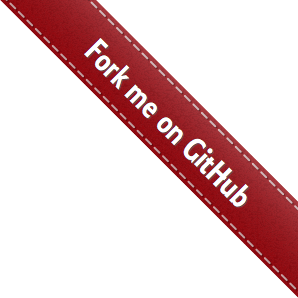10. galario Frequently Asked Questions with Answers¶
This is the list of Frequently Asked Questions about galario. The list will be updated regularly to include the questions about recurring issues and relative solutions.
In all the code snippets shown in these FAQs, wherever np is present is defined as import numpy as np.
10.1. Section 1 - Using galario¶
Question 1.1. Why do I get an error about non C-contiguous arrays?
I run this line (or a similar one with chiImage(), sampleProfile() or sampleImage()):
chi2 = chi2Profile(f, Rmin, dR, nxy, dxy, u, v, Re, Im, w)
and I get the following error:
File "libcommon.pyx", line 630, in libcommon.chi2Profile
File "stringsource", line 653, in View.MemoryView.memoryview_cwrapper
File "stringsource", line 348, in View.MemoryView.memoryview.__cinit__
ValueError: ndarray is not C-contiguous
The issue is caused by one of the arrays passed in input to chi2Profile being not C-contiguous, which is a requirement for the C++ code in GALARIO. You can check whether a NumPy array x is C-contiguous by printing x.flags. The first action to debug this issue is to print the flags of all the arrays in input to the function.
Typically this happens with the u, v, Re, Im, w arrays that are not C-contiguous if you read them, e.g., from an ASCII uvtable with a np.loadtxt() command and the unpack=True option (or something equivalent).
SOLUTION: Make the arrays C-contiguous with the np.ascontiguousarray() command. Applying this to the example:
u = np.ascontiguousarray(u)
v = np.ascontiguousarray(v)
Re = np.ascontiguousarray(Re)
Im = np.ascontiguousarray(Im)
w = np.ascontiguousarray(w)
Alternatively, you can make the arrays contiguous all at once:
u, v, Re, Im, w = np.require([u, v, Re, Im, w], requirements='C')